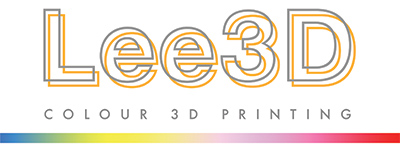Fixing and Optimising
Dealing as we do primarily with AEC data we use Magics for fixing and optimisation of files. Fixing makes a file printable and includes simple tasks like filling holes, giving thickness to surfaces, stitching surfaces together and getting all of the faces (normals) in the file to face the right way. Optimising makes a model look great and often reduces costs and includes thickening details, adding colour and textures, cutting up large models and hollowing.
The real power of Magics is in it's optimisation tools. These are tools that perform tasks that most CAD, BIM and other modelling applications are simply not built to do. The reason for this is that Magics has tools designed for certain functions but also because a meshed 3D print file is a much simpler dataset than a vector based CAD or a database driven BIM dataset.
A worked example - 1:50 figure
- Textured SketchUp File opened in Magics and scaled - the little guy will be 36mm tall when printed (He came from Trimble 3D Warehouse and was modeled by Max Grueter)
- Viewing of textures switched off to enable the errors to be clearly seen. Holes and bad edges are shown as yellow lines and inverted normals as red.
- The errors are fixed leaving some of the parts too thin to print at 1:50.
- The file is optimised using the Shrinkwrap tool, adding 0.15mm all over and neatly retaining the image map on the new shell. The model is now robust and ready for 3D printing.
Viewing
The viewing tools in Magics are a joy to work with. Instantaneous section viewing, the ability to change rendering and logical colour, toggle visibility and mouse driven navigation all help to work with complex files with ease.
Colour
The texturing tool allows aerial photographs etc to be draped onto the geometry and maneuvered to line the two up accurately. Textured data can be cut up and chopped about with no sign or marking in the 3D printed model.
For Architecture
The ability to open SketchUp and Rhino files natively, side steps many annoying export issues from these applications and greatly speeds up the process. In addition Magics opens a large number of files including STL, OBJ, VRML, PLY and 3DS.
It used to be that only bureaus and businesses with in-house machines used Magics but increasingly design offices that outsource 3D prints to a variety of suppliers, providing different technologies, are starting to bring Magics in-house. It makes good business sense to have Magics in-house, if files can be checked before they go out you no longer have to rely on someone else to make decisions about the data when they are fixing it. Once you have a printable file it speeds up getting quotes and in theory it allows you to get the job done at the best price. Though of course there is a lot to be said for sticking with one same supplier (Lee 3D) who can provide uniformity of service.
And last but not least a Magics file has excellent compression algorithms which make much smaller files for sending and consequently saving time in the process.
_______________________________________________________________________
Lee 3D offers the following services in addition to 3D print bureau services:
File preparation services
File fixing and optimisation of files for 3D printing specialising in architectural, engineering and construction. This service is offered globally.
Magics Training
Magics training is offered on-site or by Webex. Half day courses are available for beginners and advanced users who wish to use Magics for preparing architectural data for 3D Printing.
Magics Sales
The decision to buy Magics needs to be taken with the knowledge that you will get the right support. Lee 3D offer user support for using the software in the AEC sector and in addition to this you also have access to support direct from Materialise.
The decision to buy Magics needs to be taken with the knowledge that you will get the right support. Lee 3D offer user support for using the software in the AEC sector and in addition to this you also have access to support direct from Materialise.